Student Registration Information
Students attend the schools listed below based on town of residence and the grade level of the student.
| GRADE | HALIFAX | KINGSTON | PLYMPTON |
|---|---|---|---|
| Preschool | Silver Lake Integrated Preschool @ KES | ||
| Kindergarten - Grade 2 | Halifax Elementary School | Kingston Elementary School | Dennett Elementary School |
| Grade 3 - Grade 6 | Halifax Elementary School | Kingston Intermediate School | Dennett Elementary School |
|
Grade 7 - Grade 8 |
Silver Lake Regional Middle School | ||
| Grade 9 - Grade 12 | Silver Lake Regional High School | ||
Online Student Registration, powered by Droplet
The district uses an online student registration system called "Droplet" for families, guardians, and caregivers to conveniently register their students. Whether you have a new student of school age or have recently moved to town, we encourage you to complete the student registration process online. Droplet works on any internet-connected device, provides automatic translation to multiple languages, and allows you to complete and upload all necessary documentation.
The Student Registration packet is accessible by clicking here or using the button below. If you would like to know what to expect, click or tap through the headings below.
If you have questions about or difficulty with the student registration process, please contact the school directly:
- Dennett Elementary School: Judi Hanson (jhanson@slrsd.org). Email or Call 781.585.3659 with questions.
- Halifax Elementary School: Ellen Kenney (ekenney@slrsd.org). Email or Call 781.293.2581 with questions.
- Kingston Elementary School: Kimberly Gratta (KimberlyGratta@slrsd.org). Email or Call 781.585.3821 with questions.
- Kingston Intermediate School: Wendy Fox (wfox@slrsd.org). Email or Call 781.585.0472 with questions.
- Silver Lake Integrated Preschool @ KES: Kelly Reed (kreed@slrsd.org). Email or Call 781.585.4382 with questions.
- Silver Lake Regional Middle School: Paula Guilford (pguilford@slrsd.org). Email or Call 781.582.3555 with questions.
- Silver Lake Regional High School: Judy Laniewski (jlaniewski@slrsd.org). Email or Call 781.585.3844 with questions.
For families interested in Homeschooling, please fill out a Silver Lake Regional Home School application and return it to both Jill Proulx (jproulx@slrsd.org) and Karen Tringali (ktringali@slrsd.org) via email.
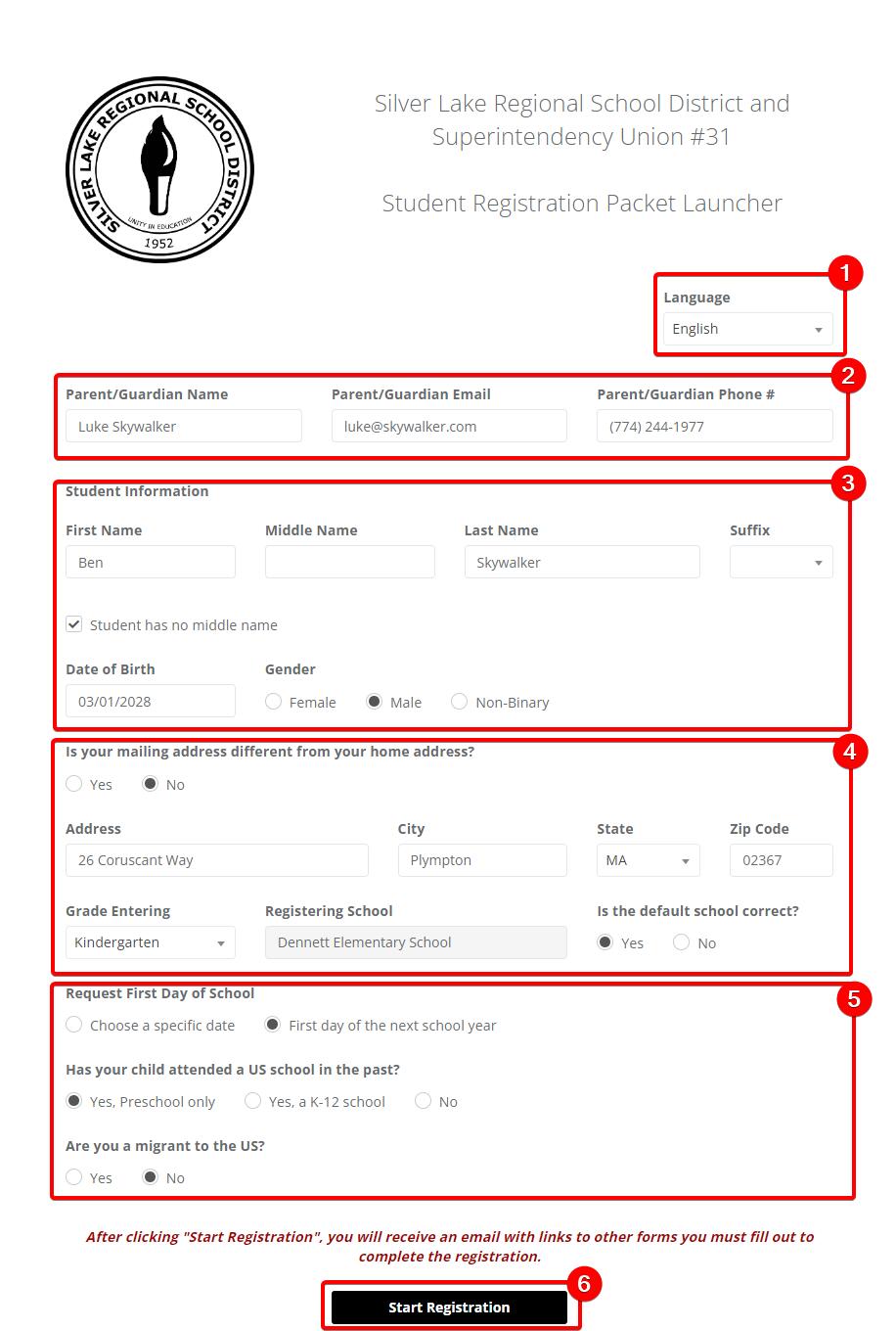
- Use the Language dropdown to pick your preferred language for accessing Droplet.
- Fill out your Contact Information. The "Parent/Guardian Email" will be used by Droplet to send a unique link to fill out the rest of the registration packet.
- Fill out your Student's Information.
- Fill out your student's primary residence and grade entering information. This will be used by Droplet to determine the appropriate school to recieve the registration forms.
- Fill out some supplemental information so that Droplet can determine which forms to prepare for you.
- Click on Start Registration. Droplet will take a moment to prepare a full registration packet, which will be emailed to you.
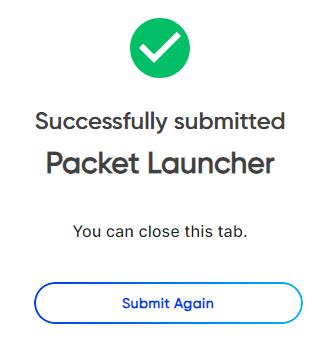
Once you receive this confirmation message, close Droplet and check your email.
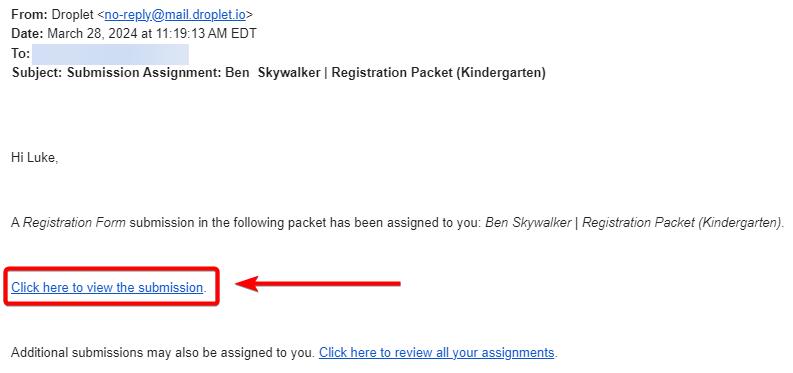
You will receive an email from no-reply@mail.droplet.io with a unique link for the next form in the registration process. Please check your Spam folder if you do not immediately find it.
Within the email, locate and click or tap the link that reads Click here to view the submission. This will bring you into a pre-filled Student Registration Form with information that was entered in the previous step. Complete the Student Registration Form, including a digital signature, and click or tap the Submit button when you have completed it.

After you finish the Student Registration Form, you will be presented with choices from Droplet. These choices will appear after the completion of each form, from which you can either:
- Click Back Home to review all of your Droplet form assignments.
- Click Next Form to jump right into the next form in the registration packet.
As the school reviews your Droplet submissions, they may require additional information. Monitor your email for messages from no-reply@mail.droplet.io for any additional action items from your student's school.
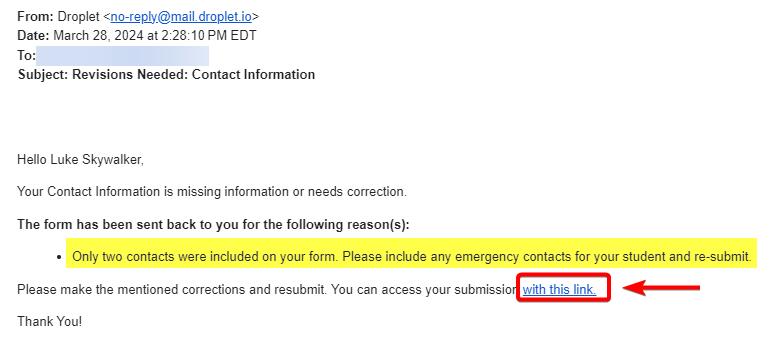
An example of an email notification requesting additional information.
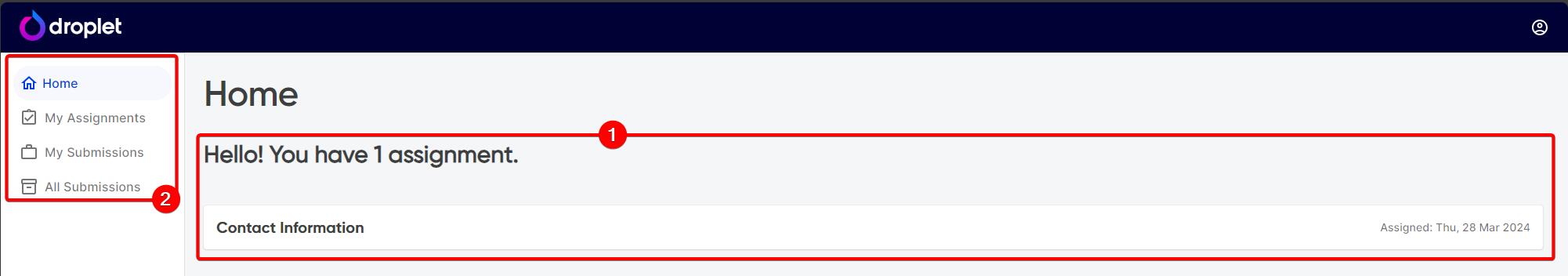
If you use a link from the Droplet interface or your email to go to the Droplet Home page, it will present with the following options:
- Any outstanding form assignments will appear in the middle of the screen. These could be forms that have not been fully filled out, or forms that were returned to you by the school for more information. Please review and complete all forms in a timely fashion. Feel free to contact the school with any questions.
- Use the menu to navigate to different sections of the Droplet interface.
- Home is the main landing page of Droplet that lists any outstanding form assignments.
- My Assignments provides a more detailed view of any outstanding form assignments.
- My Submissions provides a list of all previously-completed forms.
- All Submissions provides the same information as My Submissions.
- When uploading documents to Droplet, we recommend already having the document in your phone's Camera Roll/Gallery/Files app. Some phones do not attach pictures taken with the camera in realtime.
